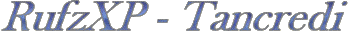 rev. 13/02/18
rev. 13/02/18
RufzXP Download
Fileset - Latest Version 1.1.2 October, 2nd 2007
(1.1.2 supports current IARU age catgeories for International RufzXP Toplist functions and minor bug fixing,
there are no more changes compared to 1.1.1.)
Languages currently supported:
 English,
English,
 German,
German,
 Italian,
(more languages to come soon)
Italian,
(more languages to come soon)
 RufzXP_FW2_0_Setup_1_1_2.exe
( Installer version, selfextracting 2.5 MB)
RufzXP_FW2_0_Setup_1_1_2.exe
( Installer version, selfextracting 2.5 MB)
 RufzXP_FW2_0_Setup_1_1_2.zip
( without Installer version, zipped 2.2 MB)
RufzXP_FW2_0_Setup_1_1_2.zip
( without Installer version, zipped 2.2 MB)
The RufzXP software is of course free of viruses and other malware (and free of advertising as well).
Unfortunately some oversensitive virus scanners in rare events may give false alarms.
To double-check that download files a virus free you may use an Online Virus scanner with multiple search engines like
https://www.virustotal.com/en/
Switch over to SCAN URL and copy and paste the downlaod url
http://www.rufzxp.net/
http://www.rufzxp.net/software/rufzxp_fw2_0_setup_1_1_2.exe
http://www.rufzxp.net/software/rufzxp_fw2_0_setup_1_1_2.zip
If old MS .NET Framework 1.1 has been installed and there is no opportunity to download MS .NET Framework 2.0 you may continue to use:
 RufzXP_FW1_1_Setup_1_1_1.exe
( Installer version, selfextracting 2.5 MB)
RufzXP_FW1_1_Setup_1_1_1.exe
( Installer version, selfextracting 2.5 MB)
 RufzXP_FW1_1_Setup_1_1_1.zip
( without Installer version, zipped 2.2 MB)
RufzXP_FW1_1_Setup_1_1_1.zip
( without Installer version, zipped 2.2 MB)
(Installation of a new version over an existing version is possible, alternatively you may simply delete old RufzXP directory)
Please check this site frequently for updates!
Fileset for 2010 IARU HST World Chamionships
Download version 1.1.1 here
Software Requirements
Operating systems supported:
Win 10, 8.1, 8, 7 98, ME, NT, 2000, XP, Vista both 32 and 64Bit
Get RufzXP running on Mac and LINUX
Try CROSSOVER Software from CODEWEAVERS! ( tnx info of Pat, N0SUR)
https://www.codeweavers.com/compatibility/crossover/rufzxp-version-112
 Please be sure to have following Microsoft software packages installed:
Please be sure to have following Microsoft software packages installed:
MS .NET Framework redistributable package version 2.0
To determine which framework version has been installed on your computer check the folder C:\WINDOWS\Microsoft.NET\Framework.
There you see subdirectories with the name of FW versions. If this directory does not exist, no framework has been installed.
For Windows versions >= 7 the .NET 3.5 framework comes as part of Windows software package.
No separate installation is required, but in case of problems make sure it is activated.
If .NET Framework 3.5 SP1 hase been installed, version 2.0 and 3.0 is automatically installed as well.
To check whether .NET Framework 3.5 is activated:
- Press “Windows Logo” + “R” keys on the keyboard.
- Type “appwiz.cpl” in the “Run” command box and press “ENTER”.
- In the “Programs and Features” window, click on the link “Turn Windows features on or off”.
- Check if the “.NET Framework 3.5 (includes .NET 2.0 and 3.0)” option is available in it.
- If yes, then enable it and then click on “OK”.
- Follow the on-screen instructions to complete the installation and restart the computer, if prompted.
For Windows XP and Vista you can download  Version 3.5 (incl. 2.0)
Version 3.5 (incl. 2.0)
MS DirectX 9.0c or higher
In case of Windows 10, 8.1, 8, 7 and Vista, DirectX is installed by default, so no action is required.
For other Windows version simply try to install RufzXP. If the right DirectX has'nt been installed yet, RufzXP installer will claim for it.
To determine which version of DirectX has been installed on your computer, type dxdiag at DOS-prompt.
- Press “Windows Logo” + “R” keys on the keyboard.
- Type “dxdiag” in the “Run” command box and press “ENTER”.
- Check for any issues listed.
Look for System Information and DirectX Version.
In case of "file not found" no DirectX has been installed.)
You may download MS DirectX 9.0
here.
MS DirectX 9.0
here.
Comments, bugs, criticism and ideas
Please mail to the authors:  support@rufzxp.net
(Mathias, DL4MM, and Alessandro, IV3XYM)
support@rufzxp.net
(Mathias, DL4MM, and Alessandro, IV3XYM)
 RufzXP_FW2_0_Setup_1_1_2.exe
( Installer version, selfextracting 2.5 MB)
RufzXP_FW2_0_Setup_1_1_2.exe
( Installer version, selfextracting 2.5 MB) RufzXP_FW2_0_Setup_1_1_2.zip
( without Installer version, zipped 2.2 MB)
RufzXP_FW2_0_Setup_1_1_2.zip
( without Installer version, zipped 2.2 MB) RufzXP_FW1_1_Setup_1_1_1.exe
( Installer version, selfextracting 2.5 MB)
RufzXP_FW1_1_Setup_1_1_1.exe
( Installer version, selfextracting 2.5 MB) RufzXP_FW1_1_Setup_1_1_1.zip
( without Installer version, zipped 2.2 MB)
RufzXP_FW1_1_Setup_1_1_1.zip
( without Installer version, zipped 2.2 MB) Please be sure to have following Microsoft software packages installed:
Please be sure to have following Microsoft software packages installed: Version 3.5 (incl. 2.0)
Version 3.5 (incl. 2.0)
 MS DirectX 9.0
here.
MS DirectX 9.0
here. support@rufzxp.net
(Mathias, DL4MM, and Alessandro, IV3XYM)
support@rufzxp.net
(Mathias, DL4MM, and Alessandro, IV3XYM)