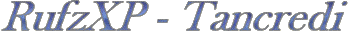 rev. 23/08/09
rev. 23/08/09
RufzXP Bugfixes
Followings bugs of version 1.1.1 were detected and (maybe) already internally fixed:
Please wait for the next update soon to come. Tnx!
If you want to report another possible bug please use the support form.
- Now, during the record sending procedure, the user title is correctly set (previously, was always set to OM) - tnx N3EOP;
- a few Direct Sound Buffer errors in the middle of the run were reported by W2UP - still under investigation
Remarks:
In case of multiple reports, only the first call is mentioned. If an bug report currently can't be verified, it won't show up.
Hints:
1) You can run RufzXP from an USB thumb drive.
Just copy your RufzXP folder to the USB thumb drive or install RufzXP to flash drive. Run RufzXP wherever you wish!
(But DirectX 9 and MS framework must have been installed at the other computer)
2) Your soundcard does not sound well? No soundcard is available on your notebook computer?
Buy an external USB sound card, or an USB headphone. Select your external USB sound device at [Options],[Soundcard] and go!
It is not neccessary to purchase an expensive card, a simple cheap card does the job!