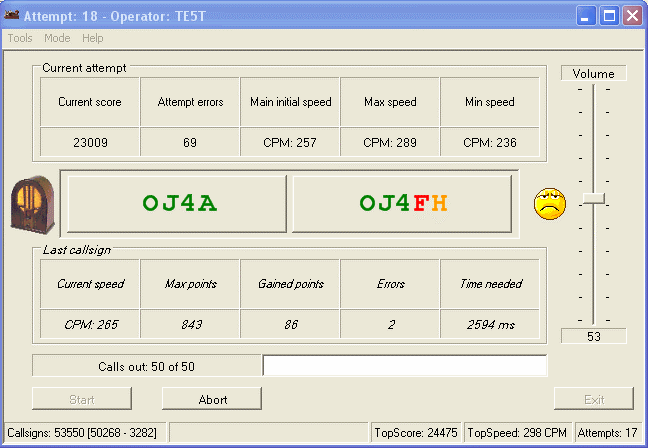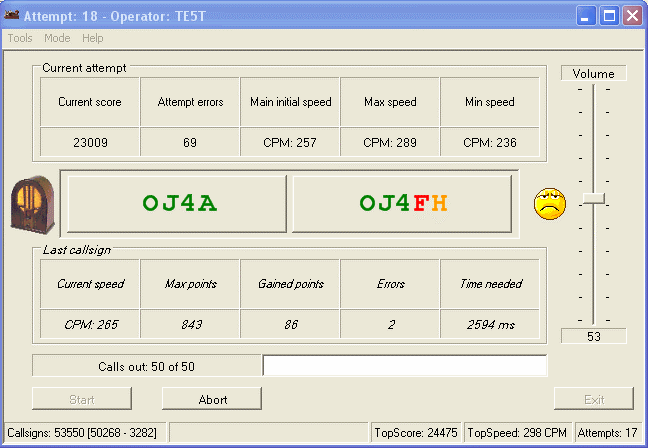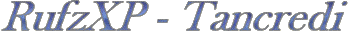 rev. 28/07/24
rev. 28/07/24
www.RufzXP.net - The official Homepage
Mathias Kolpe, DL4MM and Alessandro Vitiello, IV3XYM,
are glad to present RUFZ software for Windows 11, 10, 8.1, 8, 7, 98, ME, 2000, XP and Vista called RufzXP:
Yannis Scutaru, 12 years old, proved speed 1126 cpm (225 wpm) under supervision of the referees!
He improved the World Record again! He now managed to copy speed 1126 cpm at the IARU High Speed Telegraphy Championships 2024 in Tunisia.
The challenge was to receive random callsigns with maximum speed in the RufzXP software and to copy at least one out of 50 callsigns correctly.
Congratulations and GL for the future!
What is RufzXP ?
"Rufz" is the abbreviation of the German word "Rufzeichen-Hören", which means "Listening to Callsigns". RufzXP is an excellent training software for improving code speed and CW practice, particularly (ultra) high speed memory copying of true amateur radio calls. Focussing on improvement of CW proficiency, it is no contest simulator and does not provide for QRM. It provides additional tools for keeping track of training progress and comparing with other operators via International RufzXP Toplist.
RufzXP is a "must" for every serious high speed telegraphy operator and is an official competition of IARU High Speed Telegraphy Championships.
The appendix "XP" indicates that this completely new version takes advantage of latest software technology and runs with MS Windows 8 and 7 (and additional XP, VISTA, 2000, NT, ME, 98).
"Tancredi" is the name of this special RufzXP version.
How does it work?
RufzXP is pretty simple. You do not need a manual for the basic functions.
It sends a chosen number of random selected true amateur radio callsigns (50 by default) to be typed with keyboard into a field on the screen.
After the key was pressed, the computer gives its next call.
If the call was copied correctly, the transmitting speed increases slightly, if not, it decreases.
So the software automatically adapts its transmitting speed the to users maximum performance.
Every last call can be heard once again by pressing F6 key (50% penalty).
The number of points for each call is primarily related to the CW speed sent, the number of errors and the length of the call. Typing time is of minor influence.
Always think if the heard call is useful or not.
Tone settings and other options can be modified in Option Form. (F2/F12).
<START> button or F5-key starts the attempt. Good luck!
For more details see built-in help. (F1)
At the end of each run the software gives you a precise score. This enables you to track your performance.
And with a little practice you will see good progress very soon.
You may compete with others around the globe. Simply use the integrated function to post your encrypted score to the RufzXP International Toplist.
There are already more than 2000 participants with their scores.
RufzXP is an official contest at the IARU High Speed Telegraphy Championships.
So don't hesitate, download RufzXP now and check it out! Have fun!